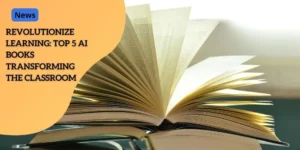Google Photos’ Magic Editor: The AI-Powered Image Editing Tool for Everyone

Anúncios
Introduction to Magic Editor
Artificial intelligence has been making waves in the world of mobile technology, and Google is at the forefront with its new tool—Magic Editor in Google Photos.
This AI-powered feature is an impressive advance that lets users go beyond the basic touch-ups to achieve complex image manipulations effortlessly.
Anúncios
AI Supercharged Photo Editing
Magic Editor takes image editing to a whole new level by allowing users to reposition objects within a photograph and even change weather conditions—from sunny to cloudy or vice versa.
It’s not just a basic tool; it represents a significant leap forward from the simpler Magic Eraser, which itself was a hit for removing unwanted objects from pictures.
Anúncios
The Evolution from Magic Eraser
To understand how far we’ve come, it’s helpful to look back at the Magic Eraser.
This feature allowed users to remove items like trash cans or strangers from their images, making photos cleaner with just a few taps.
Magic Editor enhances this capability by adding options for repositioning objects and altering entire scenes, making it an incredibly versatile tool for creating the perfect shot right from your phone.
 You will feel like a pro
You will feel like a pro
Contextual Utility
For those familiar with older tools, Magic Editor feels like a natural yet groundbreaking extension.
For instance, imagine taking a beautiful landscape photo only to have it marred by an unwanted passerby or poor weather.
With Magic Editor, such issues become non-issues.
You can simply move the person out of the frame or change the cloudy sky to a sunny one, vastly improving the overall aesthetic without needing professional software or skills.
These advanced capabilities make Magic Editor not just a tool for casual users who want quick fixes but also for photography enthusiasts looking to fine-tune their images on the go. The seamless integration within Google Photos means that users don’t need to juggle multiple apps to achieve these results.
What’s Next?
The introduction of Magic Editor marks just the beginning of what’s possible with AI in mobile photo editing.
As we look ahead, it’s exciting to wonder what other innovations Google will bring to its suite of apps, pushing the boundaries of what’s achievable in mobile photography.
Google’s Magic Editor is not just a novelty; it’s a powerful tool that democratizes advanced photo editing capabilities, making them accessible to everyone.
Availability and Access
Device Compatibility
The Magic Editor feature in Google Photos is now available on a variety of devices.
Initially exclusive to the Pixel 8 series, Google has broadened the availability considerably.
Now, users sporting recent Google Pixel and Samsung phones with the latest version of the Google Photos app (version 6.85) can start editing away with this powerful new tool.
Some reports even suggest the tool is popping up on phones from other manufacturers, expanding its reach further.
Unlimited Access for Pixel Users
If you own a Google Pixel phone, you are in luck. Pixel users get free, unlimited access to Magic Editor without any strings attached.
This means you can edit as many photos as you want without worrying about hitting a limit or needing to subscribe to any additional services.
Constraints for Non-Pixel Users
For those who aren’t using a Pixel device, the story is a bit different.
Non-Pixel users, including those with Samsung phones or other brands, can utilize Magic Editor.
However, they are constrained to editing and saving only 10 photos per month unless they opt for a Google One subscription.
This limitation nudges users towards a more comprehensive Google service plan if they find themselves needing more.
Future Accessibility
Although the Magic Editor has already made its way to many non-Pixel devices, there’s speculation it will become available on even more brands in the near future.
As Google continues to enhance and expand its Google Photos service, we can expect broader accessibility, making these advanced editing features a standard part of the smartphone experience for even more users.
Download Requirements
To check if you have or can get access to the Magic Editor, ensure your Google Photos app is updated to version 6.85. You can grab the latest update from the Google Play Store or Apple App Store.
This functionality integration is a testament to Google’s dedication to ensuring users have the best tools right at their fingertips, regardless of the phone brand they prefer.
Features and Capabilities
Object Repositioning Within Photos
Google Photos’ Magic Editor offers a groundbreaking feature: the ability to reposition objects within your photos.
Imagine capturing a perfect vacation moment, only to realize that a key element is slightly off-center.
This tool allows you to drag and drop elements to achieve the perfect composition.
With intuitive AI, the tool makes seamless adjustments to the background, ensuring your edits look natural and polished.
Changing Weather Conditions
Another standout capability of the Magic Editor is its ability to change weather conditions in your images.
Ever wished your cloudy beach day could be a sunny paradise, or perhaps you want a dramatic cloudy sky instead of a bright one?
With Magic Editor, you can transform a sunny day into a cloudy one and vice versa. This feature provides a creative twist to your photos, giving you unmatched flexibility in setting the mood and atmosphere of your images.
 Your photos will shine with this tool
Your photos will shine with this tool
Advanced Beyond Magic Eraser
While the Magic Eraser in Google Photos was impressive, allowing users to remove unwanted objects like trash cans or random passersby, the Magic Editor takes things to the next level.
It’s not just about removing elements anymore; it’s about transforming and enhancing your photos in ways that were previously considered advanced or required specialized tools.
From adjusting object positions to altering weather conditions, the Magic Editor epitomizes the evolution and sophistication of AI-powered photo editing.
Competition and Alternatives
Samsung’s AI Camera Features
Samsung made waves with the launch of the Galaxy S24 series, which introduced its own set of AI-powered camera features.
Similar to Google’s Magic Editor, Samsung’s tools offer capabilities like object repositioning and weather modification—allowing you to easily switch a sunny scene to a cloudy one and vice versa.
This innovation in the Galaxy S24 series doesn’t just serve as a testament to Samsung’s technological advancements but also places it as a direct competitor to Google’s AI-driven photo editing features.
Samsung users can now enjoy a robust set of editing options that rival the Magic Editor in terms of versatility and ease of use.
Google’s Swift Expansion
While Google wasn’t first to introduce such AI capabilities, it has swiftly sought to broaden the availability of its Magic Editor.
Initially limited to Pixel 8 users, it has since expanded to recent Google Pixel and Samsung phone models.
This rapid deployment has ensured that Google remains at the forefront of AI-enhanced photo editing.
For non-Pixel users, the Magic Editor comes with a limitation—only 10 edits per month are allowed unless they have a Google One subscription.
Other Alternatives: Snapseed and Adobe Lightroom
For users who either don’t own a Google Pixel or prefer not to use Google Photos, there are robust alternatives available.
Snapseed and Adobe Lightroom are two powerful apps offering a wide range of photo editing tools. Snapseed, also developed by Google, provides an extensive suite of editing features right at your fingertips.
Adobe Lightroom, on the other hand, offers professional-grade editing capabilities, including detailed adjustments for exposure, color and composition.
- 📷 Snapseed: A free, user-friendly app with powerful editing tools and filters.
- 📷 Adobe Lightroom: A premium app offering advanced photo manipulation and editing capabilities.
Conclusion
The landscape of AI-driven photo editing is rapidly evolving, with various players entering the field to offer their unique solutions. Samsung’s Galaxy S24 series and established apps like Snapseed and Adobe Lightroom provide compelling alternatives to Google Photos’ Magic Editor.
Each offers its own set of strengths, making quality photo editing accessible to a broader audience.
Want know more about IA. Read this post.