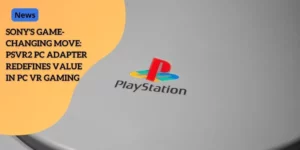Meta Quest Unlocks Immersive Netflix Streaming: How to Watch in Theater Mode

Anúncios
Meta Quest’s Outdated Netflix App
The Launch and Initial Reception
When Meta Quest launched its original Netflix app back in 2019, the excitement was palpable.
Virtual reality enthusiasts were eager to immerse themselves in their favorite shows and movies in a whole new way.
Anúncios
However, the initial excitement quickly waned.
The app, capped at a mere 480p resolution, was a far cry from the high-definition experiences users had come to expect.
Anúncios
This low resolution significantly detracted from the immersive potential that VR headsets like Meta Quest aim to provide.
The Absence of Updates and Growing Frustrations
Despite the initial critiques, the Netflix app for Meta Quest remained frozen in time.
No updates were rolled out to enhance its capabilities or to address the glaring quality issues.
As technology advanced and user expectations escalated, the gap between what the app offered and what users wanted continued to grow.
This stagnation led to widespread frustration among VR users who were keen to enjoy Netflix in a more adequate resolution and experience.
User Workarounds: Sideloading and Virtual Desktop
Faced with a suboptimal Netflix app, users began to seek alternative solutions.
Some resorted to sideloading Netflix’s Android app onto their Quest devices. This workaround, while effective, was cumbersome and not user-friendly for the average consumer.
Others opted to use Virtual Desktop to stream Netflix via a web browser.
This method offered a better experience but still involved more steps than most users found convenient.
The need for these workarounds underscored the inadequacies of the official app and intensified the demand for a better solution.
 Netflix wants to improve quality
Netflix wants to improve quality
Anticipating the Future: A Glimpse Ahead
The next chapter promises to delve into the highly-anticipated updates coming to Meta Quest.
The introduction of high-quality Netflix streaming through Meta Quest’s web browser is particularly exciting.
Users will soon have the option to choose between a flat 2D screen or an immersive, curved theater-like view.
This advancement eliminates the need for previous workarounds and significantly enhances the Netflix streaming experience on Meta Quest.
The commitment to improving user experience is evident as Meta introduces background audio functionality and prepares for the upcoming Quest 3 with its enhanced multitasking capabilities, external microphone support, and innovative wrist buttons.
These updates align Meta Quest with the trends set by competitors like Apple, ensuring that the platform remains at the forefront of virtual reality innovation.
Stay tuned for a deeper dive into these exciting updates and what they mean for the future of streaming and multitasking on Meta Quest.
Web Browser Solution for Immersive Netflix Streaming
High-Quality Streaming on Quest’s Browser
Gone are the days when Netflix on Meta Quest meant compromising with a lackluster 480p resolution.
Meta’s web browser is stepping up to save the day, enabling Netflix streaming in much higher quality.
Finally, the upgrade that users have been eagerly waiting for is arriving!
Whether you prefer a flat 2D screen or a curved, cinema-like view, Meta Quest’s browser is here to redefine your streaming experience. Say goodbye to workarounds and hello to seamless entertainment.
Why This Matters
This update marks the end of the frustrating era of sideloading third-party apps or leveraging the Virtual Desktop mode just for a decent Netflix experience.
Now, you can simply use the browser within your Quest headset without any fuss. Streaming Netflix through the web browser not only provides better quality but also aligns Meta Quest features with those of high-end competitors.
No More Workarounds
Before this update, Meta Quest users often resorted to sideloading Netflix’s Android app or using Virtual Desktop—a third-party solution that allowed them to access a browser-based version of Netflix.
This was far from convenient and detracted from the overall user experience. The new browser support simplifies this process, making high-quality streaming more accessible for everyone.
Theater Mode: How It Works
Imagine being able to watch your favorite shows and movies on a curved, theater-like screen right from the comfort of your home.
This is exactly what the new feature offers. Switching between a flat 2D screen and a more immersive curved view is easy, providing an adaptable viewing experience for different situations.
Whether you’re in the mood for casual watching or an immersive movie night, Meta Quest’s browser mode has got you covered.
Why It’s Better
- High-quality streaming directly through Meta Quest’s web browser
- Eliminates the need for cumbersome workarounds
- Offers the option between a standard 2D screen and an immersive, curved theater-like view
Looking Forward to More
While this Netflix streaming update is a significant leap forward, it is only the tip of the iceberg when it comes to upcoming features from Meta. Background audio functionality, enhanced multitasking on the Quest 3, external microphone support, and innovative wrist buttons all signal a promising future for Meta Quest users.
These enhancements confirm Meta’s commitment to delivering an unparalleled and competitive user experience in the ever-evolving virtual reality market.
Additional Improvements for Enhanced User Experience
Meta is rolling out some exciting new features to enhance your VR experience, making it more immersive and convenient.
One notable improvement is the introduction of background audio functionality.
This feature will allow you to keep listening to music even after you minimize the app playing the audio.
Imagine being able to enjoy your favorite tunes while browsing the web or navigating other apps.
This enhancement is perfect for users who like a continuous audio experience, adding a layer of multitasking that was previously unavailable.
 A movie theater in your home
A movie theater in your home
Background Audio Functionality
Until now, VR users had to keep their music-playing apps active to continue enjoying their tunes.
With the new background audio feature, this hassle will be a thing of the past.
You can now minimize the 2D app playing your music and still listen to it while you do other tasks on your Meta Quest.
This advancement marks a significant jump in the way users can interact with multimedia in a VR environment.
Enhanced Multitasking Capabilities in Quest 3
Meta is not stopping at just background audio.
The upcoming Quest 3 promises to bring improved multitasking capabilities to the table. Here’s what you can expect:
- Seamless App Switching: Quickly and smoothly switch between applications without hiccups.
- Multi-Window Support: Run multiple apps simultaneously, making it easier to juggle tasks in VR.
These features will significantly enhance productivity and user experience, allowing you to effectively utilize the virtual space.
External Microphone Support
Another crucial addition is external microphone support.
This feature is especially beneficial for users who engage in activities like VR gaming, virtual meetings, or content creation.
An external mic will vastly improve audio quality, delivering clear and crisp sound for a more immersive experience.
Innovative Wrist Buttons
Meta is also introducing new wrist buttons as part of Quest 3’s enhancements.
These buttons will make it easier to control the VR environment without interrupting your activities.
With these innovative wrist buttons, functions like taking screenshots, opening menus, or pausing media become a breeze, all accessible just with a flick of your wrist.
Staying Competitive in the Virtual Reality Market
All these updates—background audio, enhanced multitasking, external microphone support, and wrist buttons—demonstrate Meta’s commitment to refining the user experience and maintaining a competitive edge in the virtual reality market. By focusing on user-centric improvements, Meta is ensuring that the Quest series remains a compelling choice for both casual users and VR enthusiasts alike.
In summary, Meta’s initiative to upgrade the Quest’s functionalities ensures a richer, more diversified virtual experience.
These updates not only improve the quality of existing features but also introduce new capabilities that align with the growing demands.